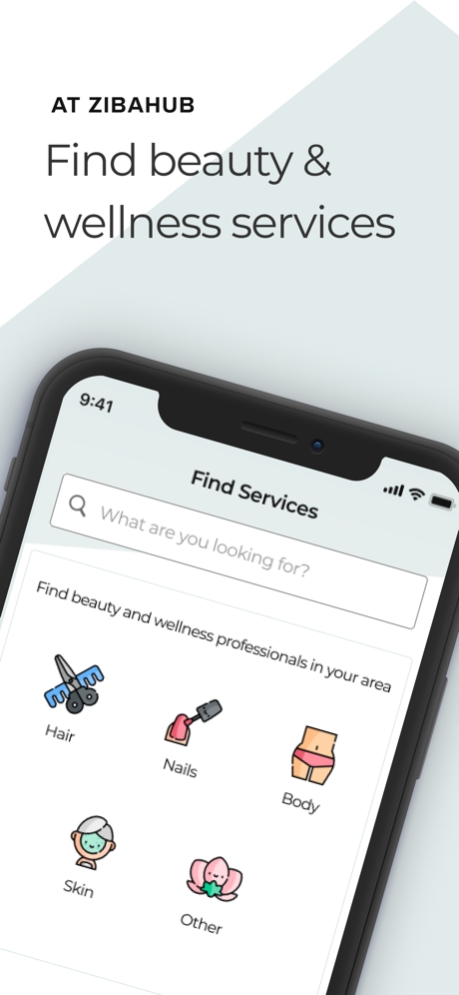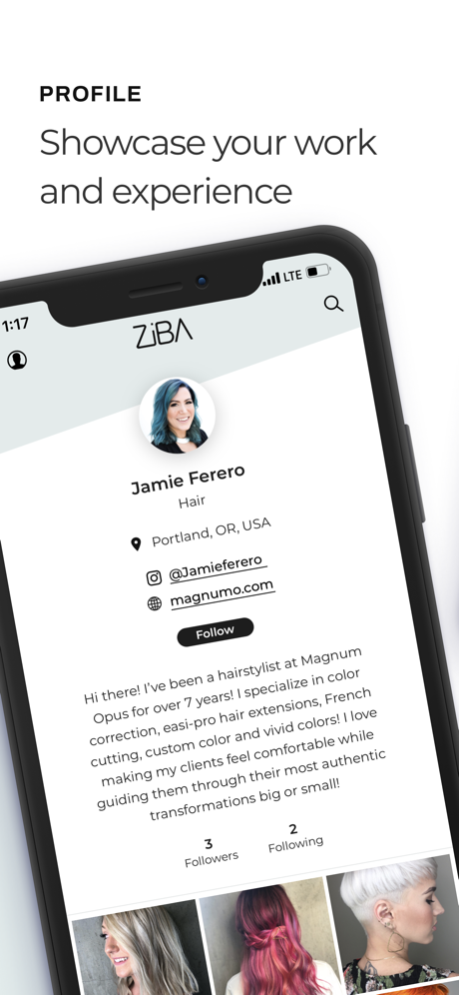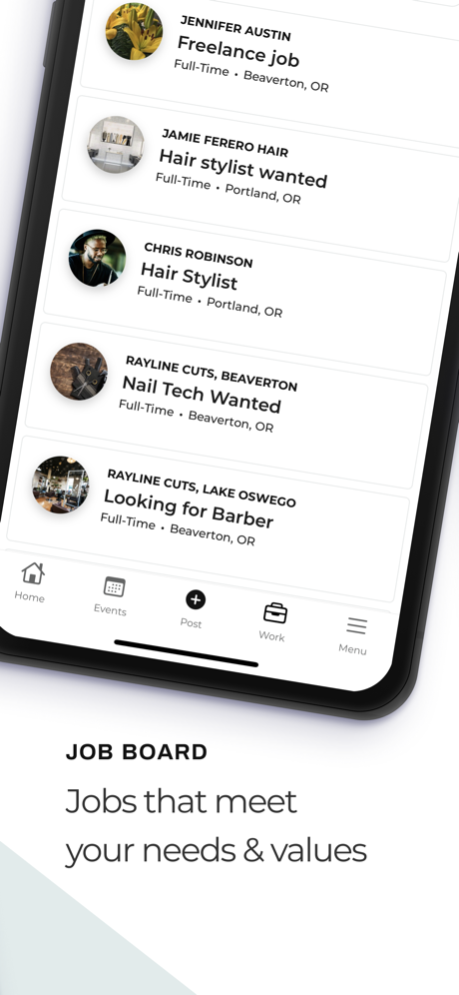ZibaHub 1.3.2
Continue to app
Free Version
Publisher Description
ZibaHub is an inclusive marketplace to discover beauty and wellness professionals! Whether you’re an employer or a guest, find professionals skilled in hair, nail, skin care, and body-related services who fit your needs and align with your values.
The Ziba app for Inclusive Beauty simplifies your search for professionals who embrace the whole you. No matter if you're looking for a practitioner who specialize in Black hair services and protective styles, a gender-affirming esthetician who is LGBTQ+ friendly, or a hijab safe salon with a female cosmetologist- Ziba's Inclusion Badges and detailed search filters take the guesswork out of finding services providers who have the skills and tools to meet your needs and the empathy to embrace the unique attributes that make you truly beautiful.
COVID has changed everything. It only stands to reason that you’d have questions about how it has changed salons. Using Ziba’s COVID provisions filters, you’ll have immediate access to detailed information on the safety protocols of service providers--ensuring you’ll feel safe and confident in your choices.
Apr 12, 2022
Version 1.3.2
- Bug fixes
- Boosting enabled for all cities
About ZibaHub
ZibaHub is a free app for iOS published in the Chat & Instant Messaging list of apps, part of Communications.
The company that develops ZibaHub is Zibahub, Inc. The latest version released by its developer is 1.3.2.
To install ZibaHub on your iOS device, just click the green Continue To App button above to start the installation process. The app is listed on our website since 2022-04-12 and was downloaded 0 times. We have already checked if the download link is safe, however for your own protection we recommend that you scan the downloaded app with your antivirus. Your antivirus may detect the ZibaHub as malware if the download link is broken.
How to install ZibaHub on your iOS device:
- Click on the Continue To App button on our website. This will redirect you to the App Store.
- Once the ZibaHub is shown in the iTunes listing of your iOS device, you can start its download and installation. Tap on the GET button to the right of the app to start downloading it.
- If you are not logged-in the iOS appstore app, you'll be prompted for your your Apple ID and/or password.
- After ZibaHub is downloaded, you'll see an INSTALL button to the right. Tap on it to start the actual installation of the iOS app.
- Once installation is finished you can tap on the OPEN button to start it. Its icon will also be added to your device home screen.